Plugins
View our plugins for our supported shopping carts and invoicing solutions. Most plugins take advantage of Qualpay Checkout, the easiest way to achieve compliance with PCI DSS (Payment Card Industry Data Security Standard). Checkout is securely hosted by Qualpay, a PCI DSS certified Level 1 compliant Service Provider.
Shopping Carts
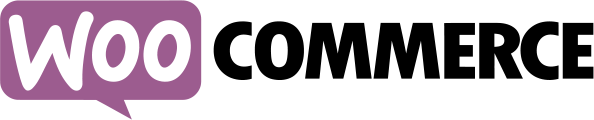
Enable Qualpay Checkout with WooCommerce.
Learn More…
Qualpay's free Gravity Forms add on for WordPress
Learn More…
Plugin Configuration
To use the selected plugin, you will need a Qualpay Checkout security key to enable payments. Please take note of which Qualpay APIs a plugin utilizes, and be sure to enable appropriate access.
See our walkthrough for detail information on how to retrieve your security key.
Now that you have copied your Qualpay Checkout Security Key, you can paste your Key into the plugin's configuration page. Select the test option to point to Qualpay's sandbox environment. To set up in production, follow the same instructions but login to the production Qualpay Manager.
Customize Checkout Experience
Customize your Qualpay Checkout page logo and behavior by logging into the Qualpay Manager, select Administration from the menu, Settings, then the Qualpay Checkout tab. On the Checkout Profile page you can customize your Qualpay Checkout page logo and other settings.
Test
Test our API by using our interactive tool.
Go Live
Contact your sales representative or apply now for your production account. Once you have received approval for your production account, log into Qualpay Manager and retrieve your security key and customize your Checkout experience.
Have a question? Email us at [email protected].
Updated 2 months ago